The Best Way to Use AI for Learning
An effective method of learning complex knowledge with AI.
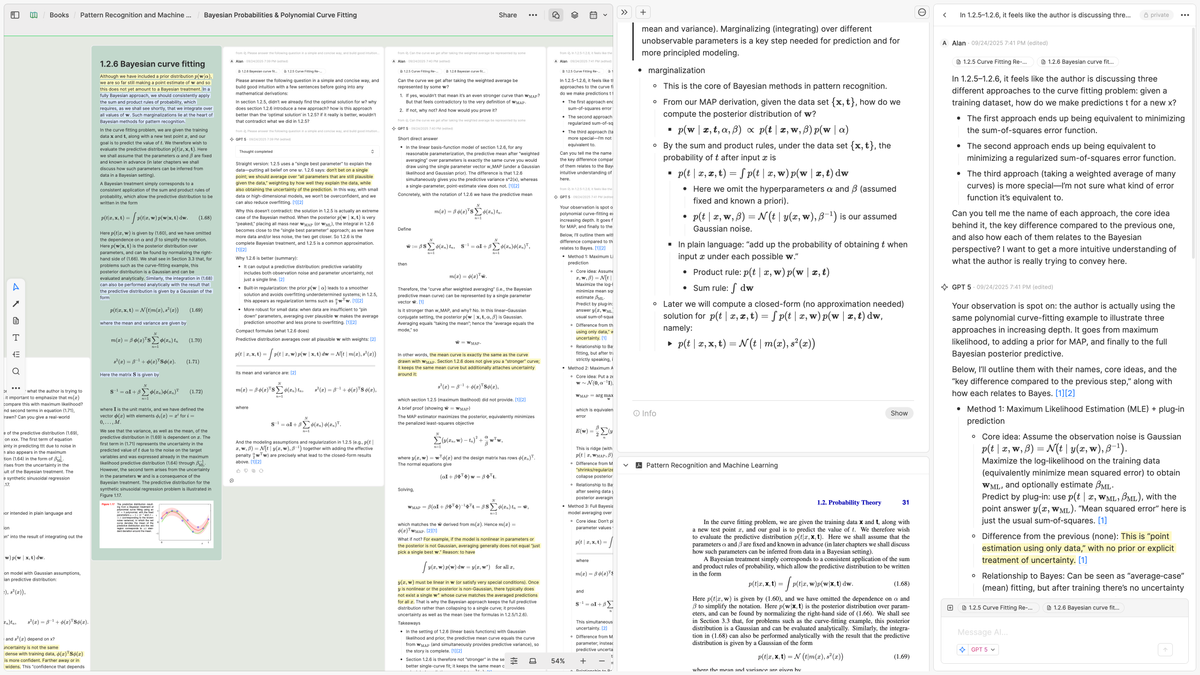
Foreword
I’ve always been confident in my ability to learn. In high school, I ranked among the top 10 in the National Physics Olympiad team. In college, I received the Presidential Award while completing PhD-level courses as a freshman. Later in my career, I founded a startup and taught myself everything necessary to build software products and scale a business that now serves customers in over 100 countries. Through all of this, I never felt the need to change the way I learned—it was effective and reliable.
However, the rise of AI has changed everything. I realized that while my original learning methods were effective, they could now be elevated to an entirely new level. Many people use AI to boost learning efficiency — for example, by summarizing dense material into concise bullet points or translating foreign texts into their native language — essentially allowing them to do what they were already doing, only faster. But I noticed that these efficiency gains, when accumulated, reveal a deeper transformation: learning methods that once felt too time-consuming to attempt have suddenly become feasible. As a result, I think the most important question to ask is not “how to learn more efficiently,” but “how to become capable of learning knowledge that is more complex, abstract, and challenging.” At the end of the day, I believe the value of learning does not lie in accumulating as much knowledge as possible, but in cultivating the ability to think more deeply about important questions. And often, those most important questions are also the ones that demand the hardest and most challenging knowledge.
Consider the case of learning quantum mechanics. Reading the best academic textbook might take 200 hours—something you could never justify if you only had 20 hours to spare as a working professional. In the pre-AI era, you’d probably have spent those 20 hours on popular introductory books, YouTube videos, or web articles. With AI, you now have two options:
- Use AI to consume a much larger volume of the same lighter material—dozens more popular books, videos, and articles—in those 20 hours.
- Use AI to engage directly with the best academic textbook in the field for 20 hours.
I’d argue the first path leads to diminishing returns, whereas the second—though it won’t enable you to finish an entire textbook—can open the door to deeper understanding within a manageable timeframe. And in an era where misinformation spreads so easily, I believe engaging with primary sources is more valuable than ever.
In this article, I’ll walk you through how I’ve been using AI to teach myself a textbook step by step. With its help, the gains in both the depth and quality of my learning have been mind-blowing, and I want to share that excitement with you.
The book I’ve chosen is Pattern Recognition and Machine Learning (PRML) by Christopher Bishop—a 710-page classic available as a free PDF from Microsoft Research. I chose this book because it’s aimed at advanced undergraduates or first-year PhD students, making it somewhat challenging for those outside the field. For this demonstration, I’ll focus on just the first 32 pages. Although my example comes from computer science, the approach I’ll outline applies to any dense, long-form source in any domain.
In the appendix, I’ll also show how you can use AI to decide which books are worth your time, and I’ll share some excellent websites that provide textbooks legally and freely online. Believe it or not, there are a huge number of extremely high-quality textbooks available in PDF format—many released under open-access and considered among the very best.
The Tools You’ll Need
Before I explain how I use AI for learning, I want to outline the core elements required for this process:
- A PDF file of your learning source (see appendix)
- A high-quality PDF parser with OCR that can extract text, images, tables, and equations.
- Access to an AI model
- A digital whiteboard with note-taking features
You don’t necessarily need all of these to benefit from AI-powered learning. However, the more of them you have, the more they compound your ability to learn—something I’ll demonstrate shortly.
In this article, I’ll use Heptabase as my tool of demonstration. The key reason is that I built this tool with my team specifically to enable this kind of learning method. It already integrates all the elements above, so the only thing you need to bring is a PDF file.
Method Demonstration
Step 1: Parse the PDF
When you have the PDF file of your learning material, the first step is to parse it. While most AI tools allow you to ask questions about a PDF, parsing offers significant benefits. Without parsing, most AI models don’t actually read the entire PDF as context. Instead, they only process portions they consider “relevant” to your question — and their method of determining relevance (usually based on RAG) is far from perfect.
By parsing the PDF, you gain control over which parts the AI must use as context. This dramatically improves reliability and accuracy. For example, you can ask questions based on a specific page range or hand-picked paragraphs. You can also ask the AI to translate or summarize selected ranges without worrying about losing important content.
Here’s how it works in Heptabase: simply press the Parse button in the top-right corner, and you’ll be able to prompt your AI with precise control over your PDF.
One important note: if the content is very long (>30k words), you’ll need to enable MAX mode. This ensures you can take advantage of the full context limit of your AI model. Modern AI models support extremely large context windows — around 400k to 1M tokens, which is roughly 300k–750k words. For reference, The Lord of the Rings trilogy is about 480k words. That means you could upload the entire trilogy into chat, and the AI would still be able to see and remember everything.
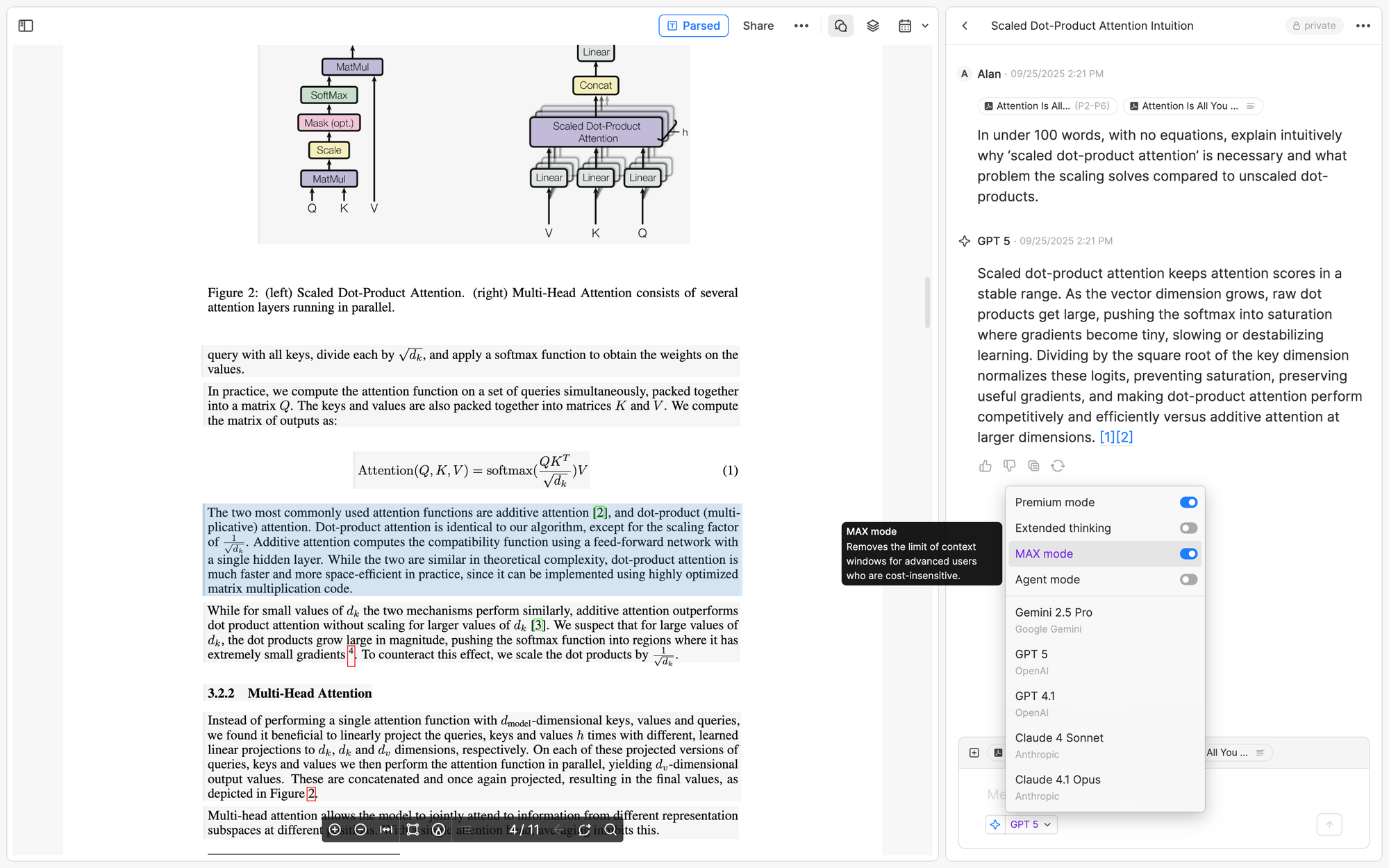
Step 2: Create the Learning Materials
After parsing the PDF, the next step is to prepare learning materials and place them on the whiteboard. You might wonder: why not just read the PDF directly and discuss it with AI as you go? Of course, you can—but for longer works (such as a 710-page textbook) that require extended reading and deep thinking, I believe there is tremendous value in preparing learning materials in advance (I’ll explain the detailed reasons in Steps 3 and 4). The simplest approach is to copy and paste the content into cards, then arrange those cards from left to right on the whiteboard following the book’s order. Typically, I let each card represent one chapter; if a chapter is too long, each card can instead represent a section within the chapter.
However, if the book is difficult for you to read—for example, if it’s written in a foreign or ancient language, filled with technical terms, or assumes a level of prior knowledge you don’t yet have—a great option is to ask AI to generate different types of learning materials based on this content and place them on the whiteboard.
What exactly should you generate? That depends on you—the learner. A good rule of thumb is to reflect on two things: your strengths and weaknesses as a learner, and the nature of the material you’re studying.
Example 1. I read English at a normal speed, but I read Traditional Chinese very fast since it’s my native language (I’m from Taiwan). However, when it comes to names and technical terms, I process them much more quickly in English. To make the most of this, I usually ask AI to translate the text into Traditional Chinese while keeping all names and technical terms in English.
Translate all content into Traditional Chinese word for word, without omitting anything, and make sure it reads smoothly for Chinese readers. Keep personal names in the original language, and provide both Chinese and English for technical terms or proper nouns (as long as readability is not affected). Do not break the translation into parts just because the content is long. I want you to complete the entire translation in one go. Don’t worry about the output being too long, and make absolutely sure not to miss a single sentence.
Example 2. When studying history or the humanities, I like to start with the big picture—understanding the author’s main message—before diving into details. In these cases, I usually ask AI to generate a summary tailored to my needs before I read the original text. This summary acts as a “compass” in my mind, guiding me as I explore the specifics.
Here’s an example of the kind of prompt I might use:
Summarize Chapter [X] for a reader who has not read it yet. Focus on the main ideas, arguments, and themes, showing how they build on each other. Highlight the central questions the author is addressing, and explain the logical or narrative flow so the reader understands the mental structure of the chapter before reading. Keep it accessible, while preserving the depth of the author’s perspective.
Interestingly, summaries are much less useful for mathematics. Learning a new math topic is more like learning a foreign language: you don’t benefit much from summaries because real understanding comes from working through definitions, structures, and proofs. What’s more helpful is a list of key definitions, each with an intuitive explanation, along with a set of guiding questions that spark curiosity and motivation before tackling abstraction.
Once you’ve generated these materials, place them on the whiteboard. In my demo, for example, instead of using the original content, I asked AI to translate the first 32 pages of the textbook and split them into eight cards (the green ones), each representing a section or major subsection.
I also asked AI to create summaries for each section, including the key definitions, equations, and conclusions I cared about. I then dragged these summary messages (the white ones) onto the whiteboard and placed them next to the translated cards, so I could read the summaries first before diving into the details.
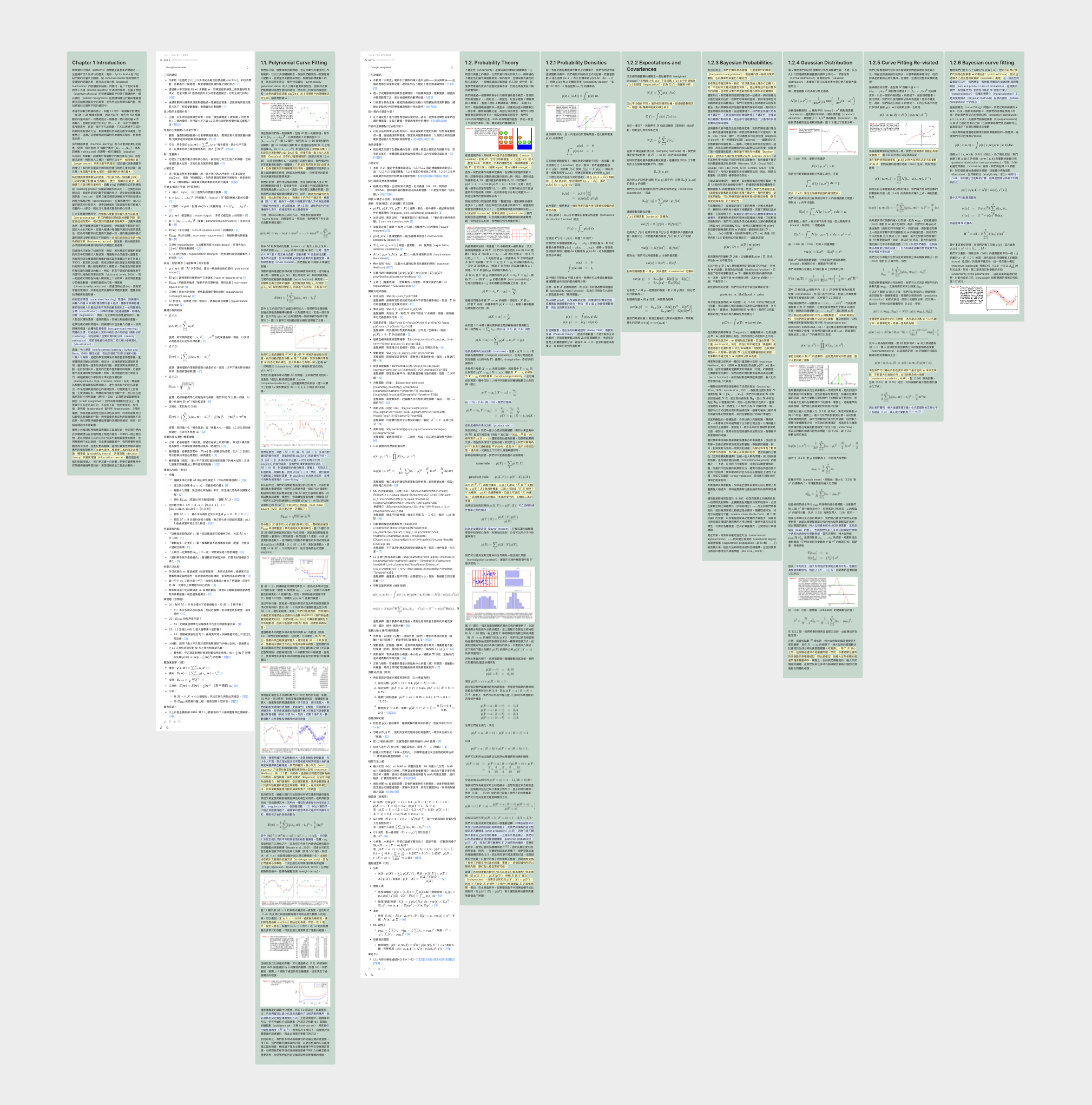
Step 3: Read from the Whiteboard and Discuss with AI
Now that I have the translated cards and summaries laid out on the whiteboard, sorted in textbook order from left to right, the setup itself is already extremely useful. It means I can see 32 pages of a textbook at a glance.
Why is this useful? Traditionally, whether I’m reading physical books or ebooks, the most frustrating part is the effort and delay of moving across pages. Suppose I’m on page 105 and realize a concept connects to something I read earlier (say, on pages 79 and 87). To “connect the dots,” I have to flip back and forth, which takes several seconds and could break my flow. What’s worse is that I can’t view those different pages side by side!
With 32 pages spread out on the whiteboard in front of me, however, all I need to do is shift my eyes to locate a highlight I made earlier. That takes only milliseconds, which means I can do it frequently without interrupting my flow of thought. I was surprised by how such a small difference—seconds versus milliseconds—can have such a big impact on focus and reading.
One point I really want to emphasize is that this may be the most valuable role the whiteboard plays in my learning process. Many people think of whiteboards primarily as visualization or diagramming tools. They see themselves as either “visual thinkers” (using arrows, mind maps, and diagrams) or more symbolic thinkers (expressing ideas through essays or code). I believe this dichotomy misses the point.
The true nature of a whiteboard is that it’s a giant, borderless desk. Whether you consider yourself a visual thinker or not, everyone needs a desk. The size of your desk determines how much information you can see at once, which in turn influences how far your thinking can reach. Of course, smart people often have a large “virtual desk” in their brains — their working memory, the amount of information they can hold at a given time. But whenever you’re dealing with problems that exceed that mental capacity, a giant desk, a big screen, or an infinite whiteboard that can hold large amounts of information becomes one of the most powerful tools available. It frees you from the tiny rectangle of a physical book or e-reader.
Back to the setup: Once I’ve arranged the book’s contents as cards on the whiteboard, I begin reading and highlighting. Nothing unusual so far. The main benefits at this stage come from the combination of translation, summarization, and the information density of the whiteboard. But here’s the most important part: whenever I get stuck and want to ask the AI a question, it already has all the context.
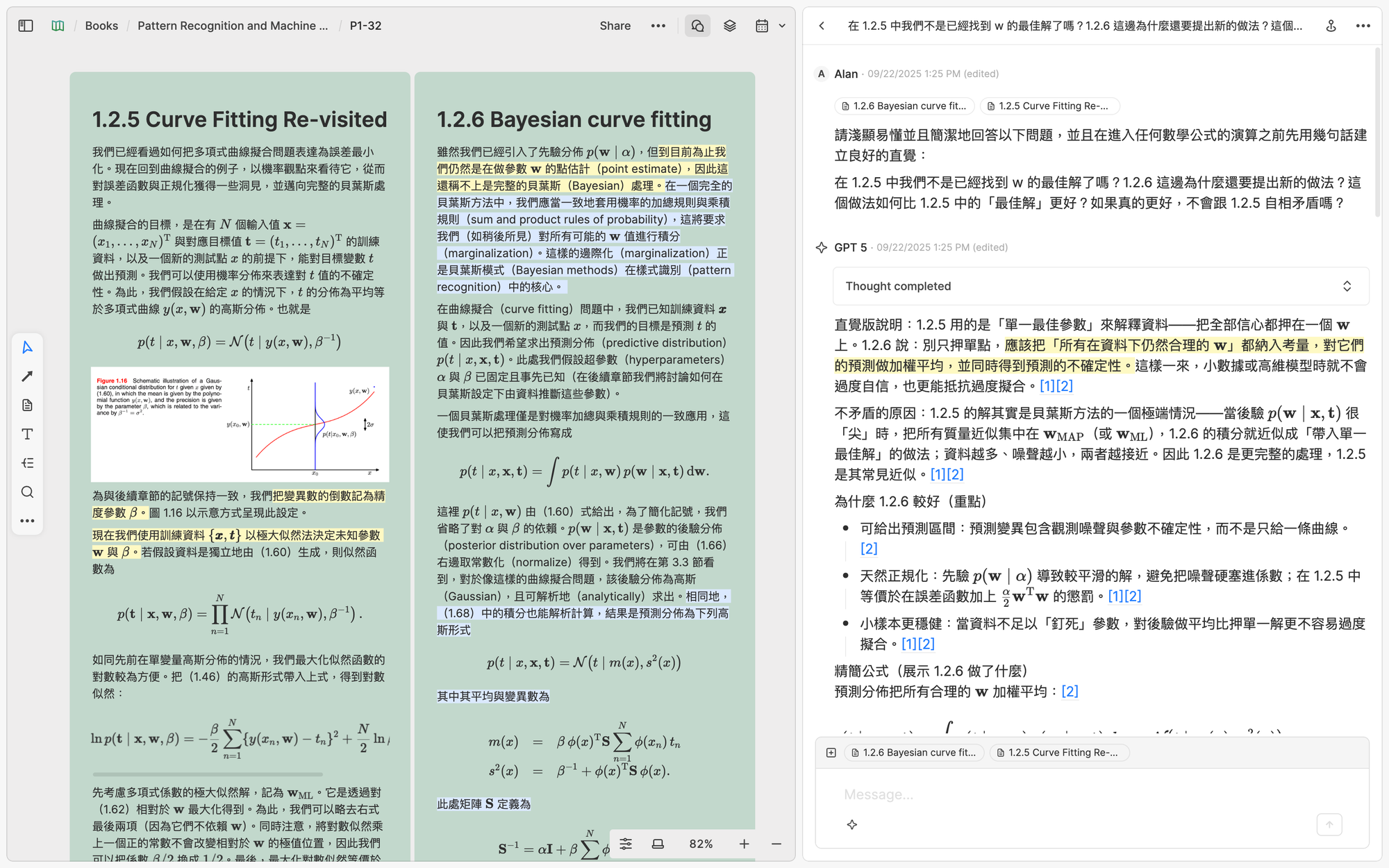
For example, when I was reading the card on Gaussian distribution, one passage in it left me confused. At that moment:
- I could right-click the card to start a chat with AI, quote the confusing passage, and ask it to explain. The AI would answer my question using the full content of the card as context.
- I could ask the AI to give me a simple, concrete example to explain that passage, or to design a hypothetical problem and solve it using the knowledge described there.
- I could share my current understanding of the passage with the AI, ask it to judge whether I was correct, and even have it quiz me to test my comprehension.
- I could even have the AI read the original textbook PDF, so that with the full context it could tell me what the author intended in writing that passage, and whether those details would become important in later chapters I hadn’t yet reached.
It feels like carrying around a professor who has already read the entire book—and if the first answer I get isn’t ideal, I can simply rephrase the question and get a better explanation.
I’ve recently started using this method to read several textbooks, and oh god, I really wish I’d had this tool back in college. In the past, whenever I got stuck on something in a textbook, I usually had to wait until the professor’s next office hour to resolve it. Now AI helps me immediately get past every obstacle I encounter while studying.
Another powerful aspect of combining AI with the whiteboard is that I can drag the AI’s replies directly onto the board, placing them beside the cards I translated from the original text. At any time, I can then have the AI read the entire whiteboard—not just the textbook content, but also the chat history I’ve added—so it gains a clearer sense of my current understanding.
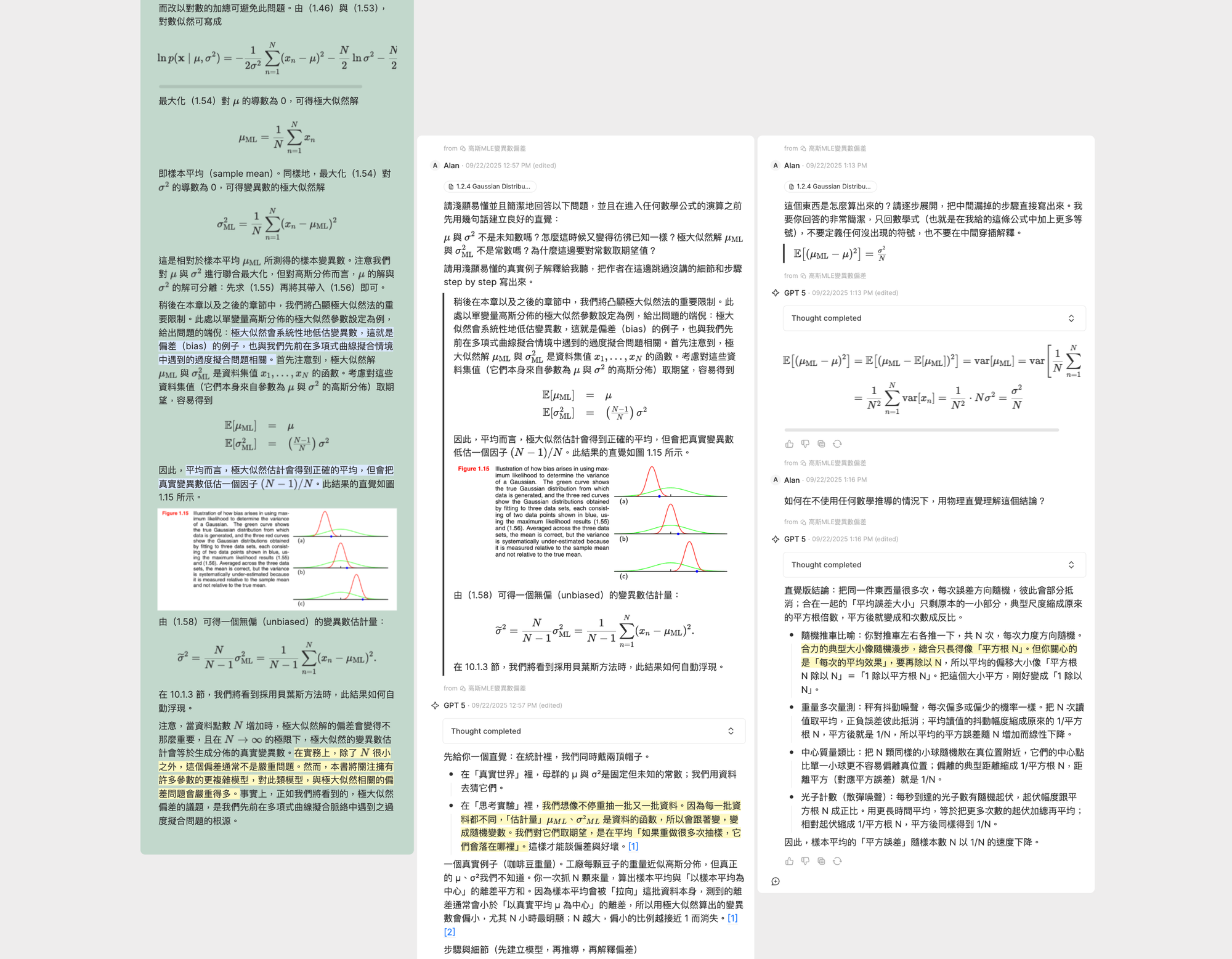
The whiteboard—now filled with the translated textbook content (green cards), summaries, my highlights and notes, and my entire Q&A history with the AI (white messages)—serves as an infinite desk that keeps my complete learning context visible at every step. So if I studied for two hours yesterday and want to continue today, I can instantly get back into the flow just by glancing at the whiteboard and seeing exactly where I left off.
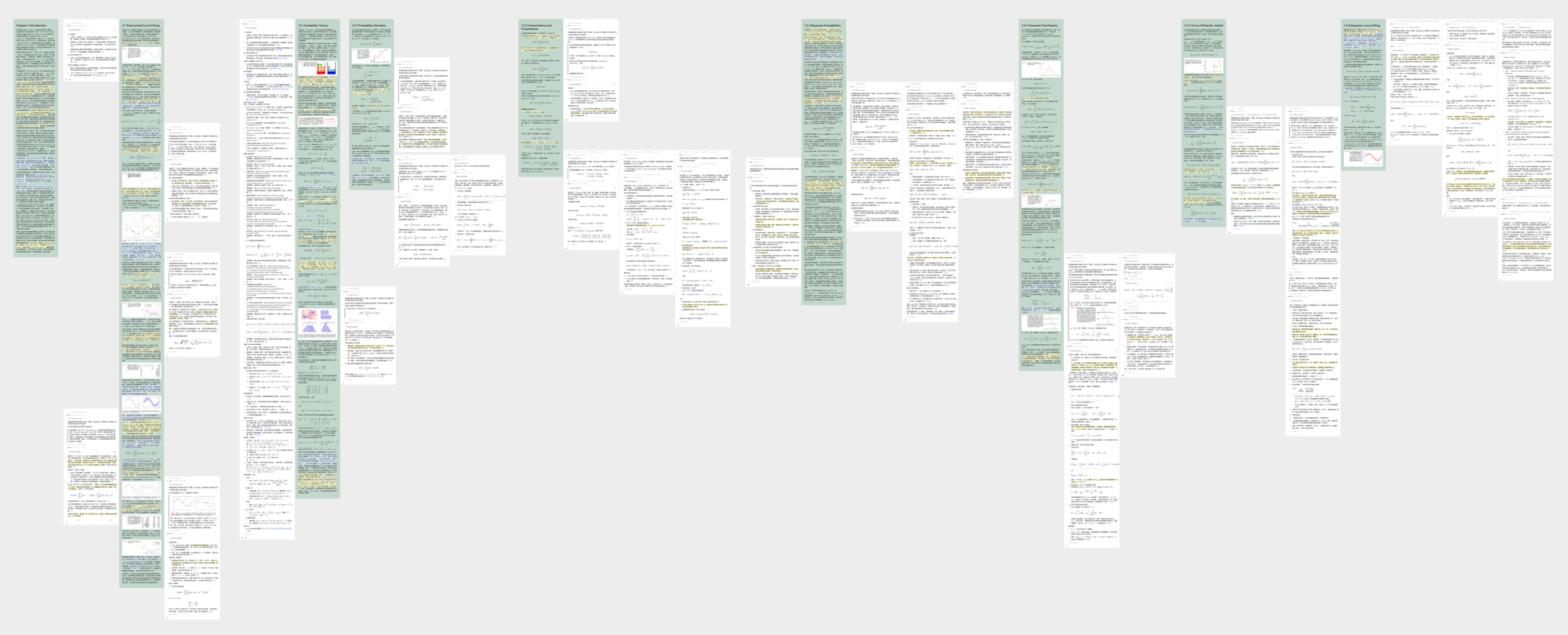
Step 4: Take Notes in Your Own Words
Let’s say I spend two hours reading today (as in Step 3). At the end of my reading session, while everything is still fresh in my mind, I always take notes. My note-taking style is fairly simple: I start with a blank note and try to rewrite everything I’ve learned in my own words, as if I were teaching it to someone else. This process helps me spot and fill in logical gaps I hadn’t noticed while reading. It’s similar to what some of my professor friends do when they want to learn a new field—they do it by teaching a course.
That said, “writing in my own words” isn’t entirely accurate. What I actually do is place a blank note in the side panel so I can view it alongside the whiteboard. I then copy key content from the whiteboard that I find important or inspiring—whether from textbook content cards or AI messages—and paste it into my notes. From there, I edit and reshape the material into my own narrative. For example, when studying PRML, I obviously don’t have time to retype every LaTeX equation. Instead, I copy and paste them (sometimes with edits) and then add my own explanations beneath.
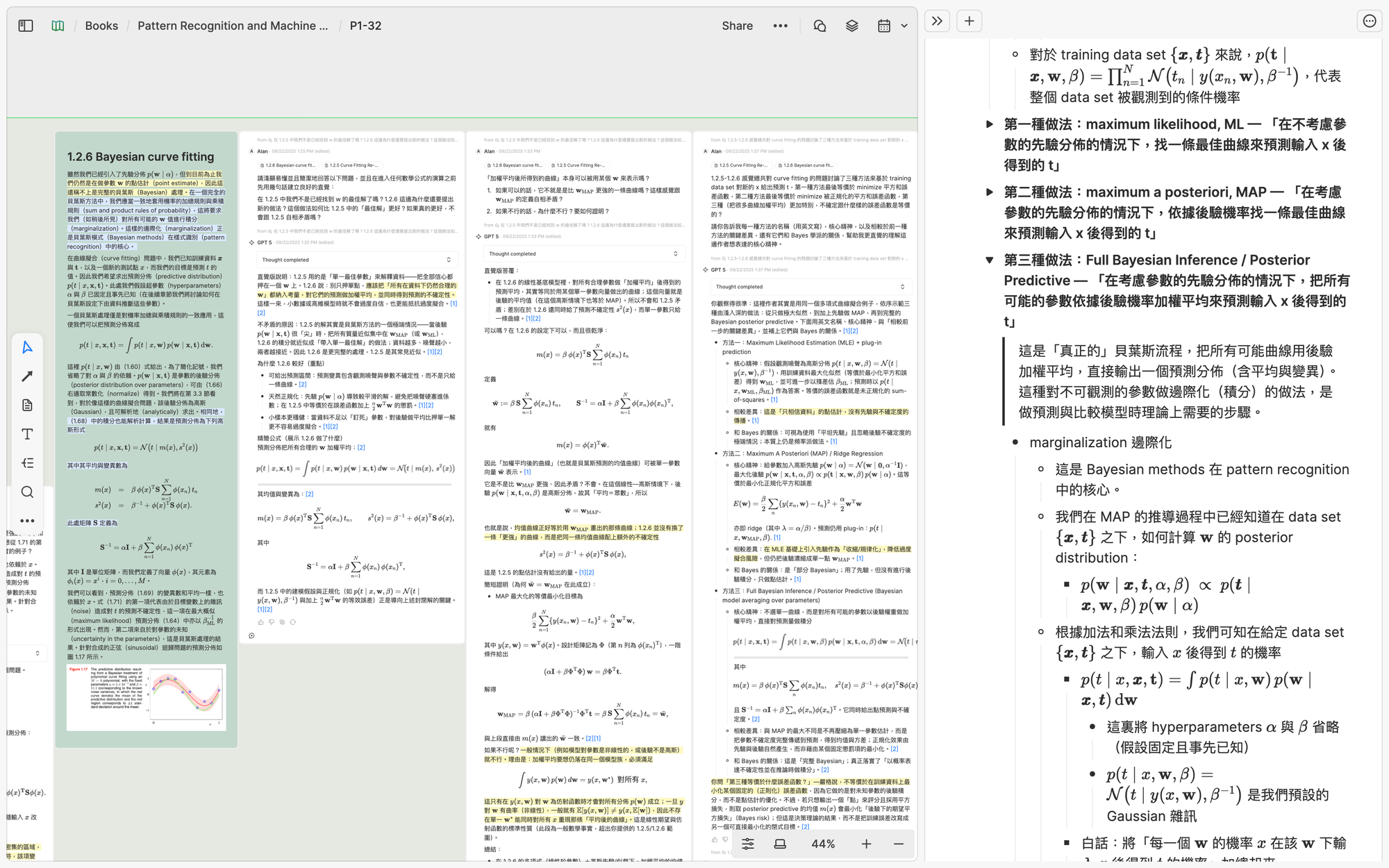
A crucial part of this editing process is organization: I arrange my notes into a nested bullet-point hierarchy for each topic. This helps my mind form a clear sense of how knowledge is structured and connected. At the same time, it forces me to think critically about which content is truly important and worth keeping—and which can be deleted.
So, my daily reading sessions essentially follow a loop of Step 3 → Step 4: read, ask, take notes, then repeat. After a few days of doing this, once I’ve accumulated enough notes—say, an entire chapter or two of a textbook—I move on to Step 5 to synthesize them.
Step 5: Visualize, Synthesize
A few years ago, I wrote an article called The Best Way to Acquire Knowledge from Reading, where I explained this step in detail. I won’t repeat everything here, but here’s the short version: when my notes grow really long, I spend time breaking them down into smaller parts and visualizing their relationships. I find this process extremely useful for developing a deeper understanding of what I’ve learned. This is also the stage where drawing arrows and connections becomes really helpful.
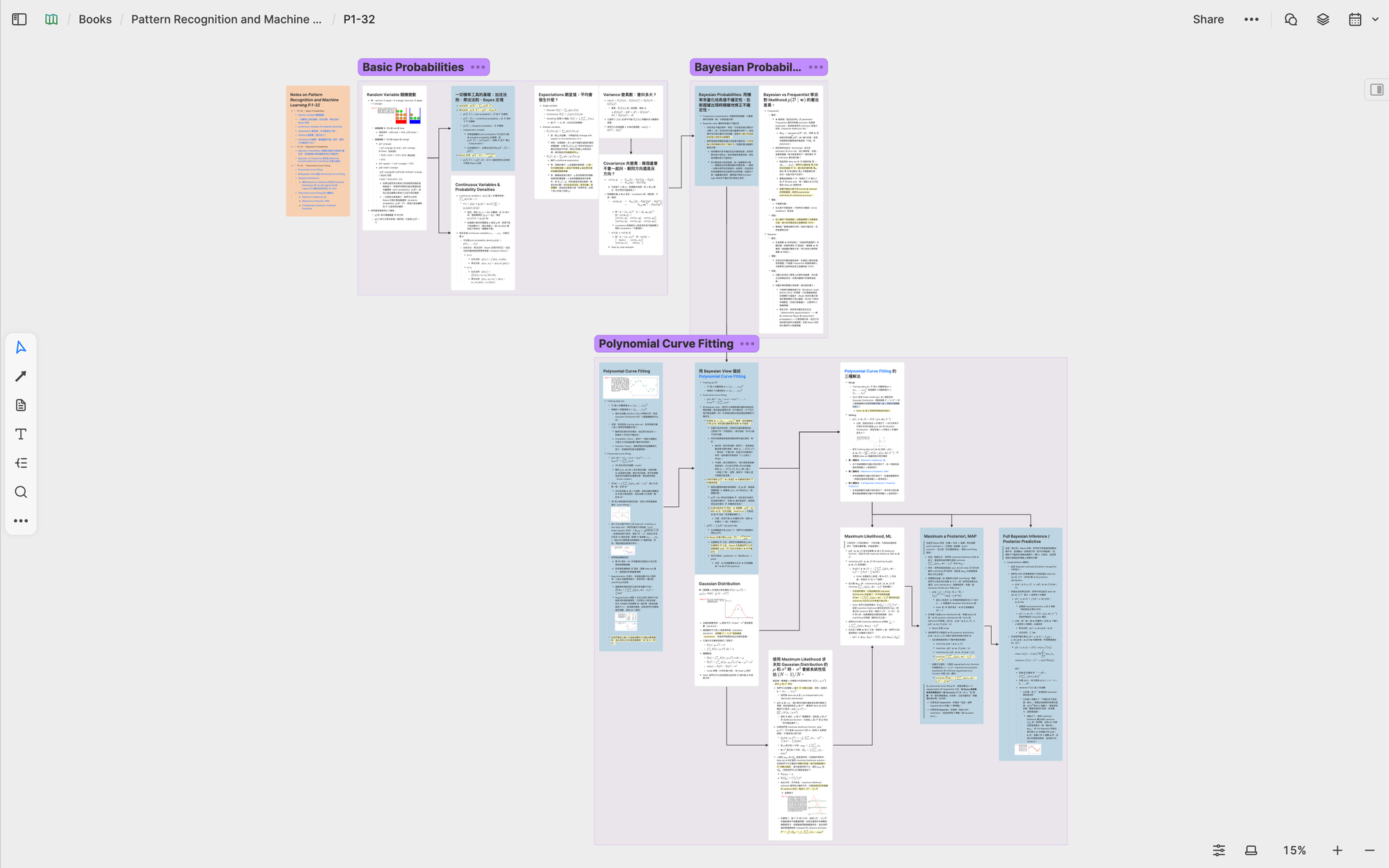
By breaking down and visually reorganizing my notes on a whiteboard, I not only clarify the material within one book but also make it easier to synthesize ideas across different books and papers. This is especially valuable when I’m not just learning but also conducting research in a domain.
Conclusion
Now we can look back at the entire process. As shown in the screenshot, the large green area on the left represents my learning materials and discussions with AI. After finishing the day’s study, I always record my notes on the same card—the yellow one in the middle. Once that card accumulates enough content, I break it down into smaller cards and visualize them, which forms the blue area on the right.
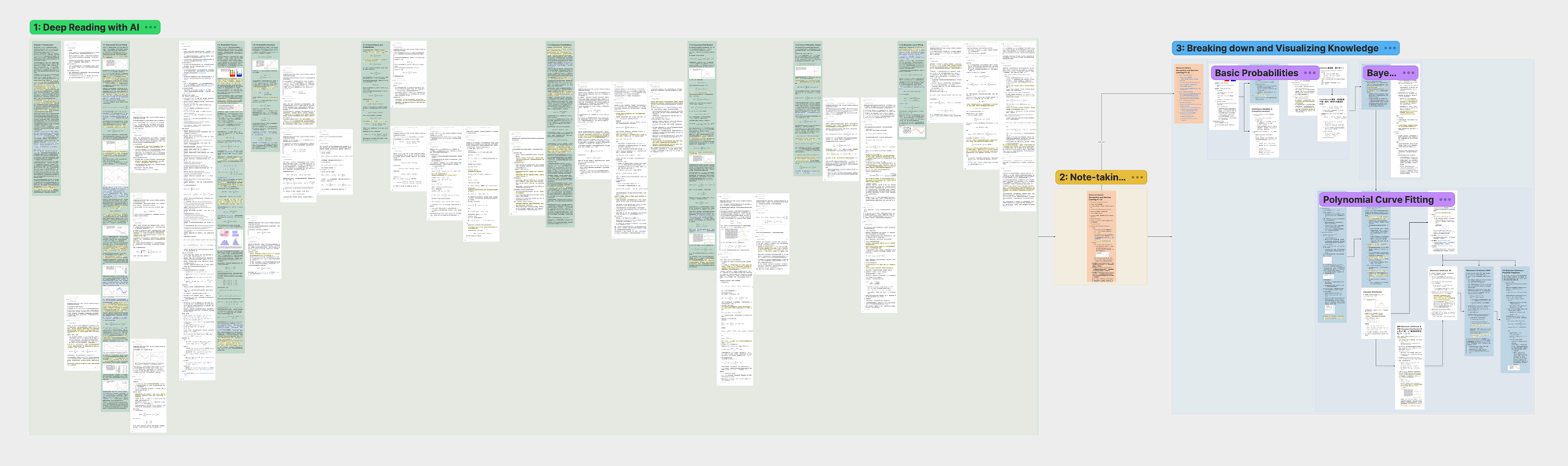
The integration of the PDF parser, whiteboard, and AI allows me to maintain an deep state of flow while studying and thinking through advanced materials. And I believe this is only the beginning—through this learning process, I’ve noticed that Step 2, Create the Learning Materials, can actually be automated in many ways by developing AI Agent capabilities. As AI advances and features evolve, we’ll get closer and closer to an “AI tutor” that can take even the most advanced textbooks and teach them to you directly on the whiteboard—and that is truly exciting!
Many people say AI is a hype. Many argue that using AI too much is “outsourcing thinking,” making people worse at it. My experience is the complete opposite. For me, AI enables me to engage with harder materials and spend more time thinking. It’s the best teacher and thinking partner I could ever ask for. And believe me or not—I have very high standards for what makes a great teacher.
Learning is one of those domains where “outsourcing” is meaningless. Having AI solves 100 math problems for you won’t make you better at math. But having AI gives you hints when you’re stuck on those 100 problems can keep you persistent and motivated. In the end, you decide how to use the tool.
When I started Heptabase, my dream was to create the ultimate tool for learning and research—a tool that would let me explore any subject I’m curious about, no matter how complex. That’s why our website has always carried the slogan: “Make sense of complex topics.”
On the surface, Heptabase may look like a whiteboard and note-taking app. But beneath that, every feature has been carefully designed for one purpose: helping people process dense, difficult knowledge. Over the past few years, we’ve built many features toward this vision. Yet only with the recent breakthroughs in AI have I felt we are truly on the verge of fulfilling that dream. It’s a very special time to live in.
I want to close with a quote from Douglas Engelbart’s Augmenting Human Intellect (1962), which captures perfectly how I see AI transforming learning. Put simply: many high-level methods of learning and problem solving only become feasible once the low-level capabilities are fast and efficient. Thanks to AI, those low-level capabilities are now faster and more efficient than ever.
A direct new innovation in one particular capability can have far-reaching effects throughout the rest of your capability hierarchy. A change can propagate up through the capability hierarchy; higher-order capabilities that can utilize the initially changed capability can now reorganize to take special advantage of this change and of the intermediate higher-capability changes. A change can propagate down through the hierarchy as a result of new capabilities at the high level and modification possibilities latent in lower levels. These latent capabilities may previously have been unusable in the hierarchy and become usable because of the new capability at the higher level.
[…] To our objective of deriving orientation about possibilities for actively pursuing an increase in human intellectual effectiveness, it is important to realize that we must be prepared to pursue such new-possibility chains throughout the entire capability hierarchy (calling for a system approach). It is also important to realize that we must be oriented to the synthesis of new capabilities from reorganization of other capabilities, both old and new, that exist throughout the hierarchy (calling for a "system-engineering" approach).
Appendix: How to Find the Best Books and Legal PDFs
When learning a new subject, one of the most underrated yet critical steps is choosing the right source. If you’re about to spend 20+ hours with a book over the next few weeks, taking time to research which one to read is an investment that pays off.
When searching for a book—whether it’s a textbook or something else—I always start by asking AI. A well-crafted prompt makes a big difference. The good news is that you don’t need to be an expert at writing prompts. Instead, you can ask AI to help you design one. For example, I might begin with something like:
If I want to ask AI to find the best possible textbook to study machine learning, what is the best possible prompt I should use?
After a few back-and-forth iterations, I might end up with something like this:
You are an expert machine learning researcher and teacher. I want to find the single best textbook to study machine learning. Please first identify the major schools of thought in machine learning (for example: statistical learning, probabilistic modeling, deep learning, theoretical/computational learning theory, etc.). For each school, recommend the single most authoritative and pedagogically effective textbook, and explain why it best represents that school.
Then, compare these schools in terms of:their importance in modern ML,how well they balance intuition and rigorous mathematical explanation, andlong-term value for building deep expertise.
Finally, reason through the trade-offs and recommend which school I should start with, and therefore which textbook I should study first, making clear why it is the optimal choice for my background and learning style.
Once you’ve finalized a prompt, send it to the best available model and enable “thinking” mode. Lately, I’ve been using GPT-5 Thinking as my go-to, though the best model tends to change every few months.
Don’t accept the first AI answer blindly. Here are some ways to cross-check:
- Ask multiple models and see which books are mentioned repeatedly.
- Research the authors. Are they leading figures in their field? Are they professors at top universities or major contributors in industry? What are their most important works?
- Check usage. Is the book used as a textbook in top university courses?
- Look for community feedback. Browse Goodreads, Reddit, or other forums—do readers find it valuable and readable?
- Ask experts or friends you trust who are strong in the subject.
A useful rule of thumb when picking a book: choose one that feels just slightly out of reach. Ideally, it should be the kind of book you’d find too difficult to tackle alone, but manageable with guidance from a PhD-level tutor.
- If you need AI for every single sentence, the book is probably too advanced.
- If you need AI only once every few paragraphs, that’s manageable—what used to be inaccessible is now within reach.
Once you’ve chosen your book(s), check whether they’re available as legal, open-access PDFs.
- Project Gutenberg offers over 75,000 classic works in literature, philosophy, science, and other fields that are in the public domain.
- For CS/Math, FreeTechBooks is an excellent resource. All the books listed on the site are hosted on websites belonging to the authors or publishers.
- Some classic works have dedicated websites. For example, The Feynman Lectures on Physics and all of Hume's writings are available on well-designed sites.
- It’s also worth checking the authors’ personal websites. Many share free copies of the textbooks they’ve written.
If no PDFs are available, another option is to buy a book scanner. You can purchase the book, scan it into a PDF for personal study, and use it strictly for educational purposes—just be sure to comply with your country’s copyright laws.
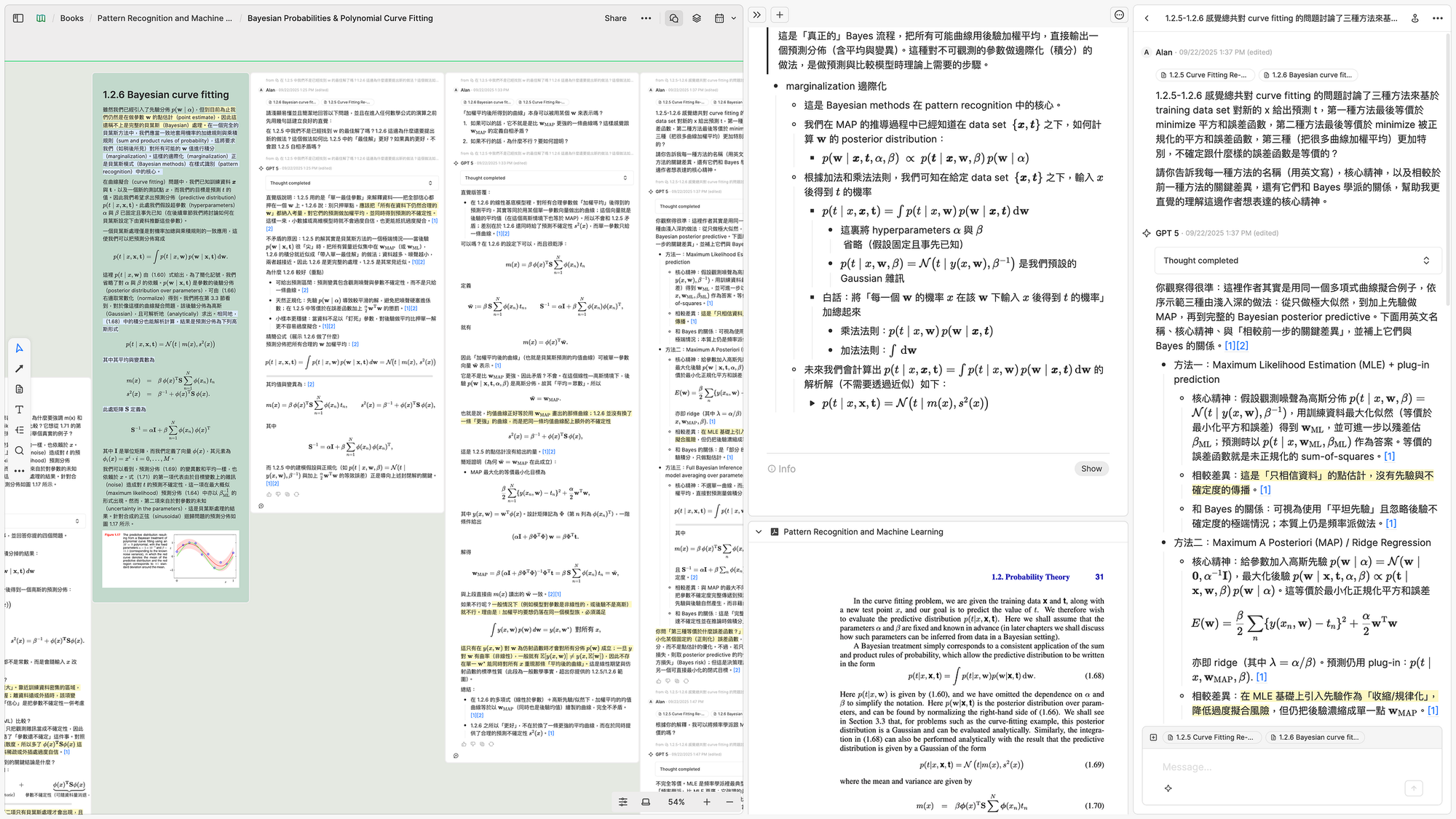
前言
一直以來,我對自己的學習能力都抱著一定程度的自信,因為它讓我在人生的不同階段克服了許多挑戰,無論是求學(高中物奧全國前十、大一同時修碩博課程並獲書卷獎)還是工作(自學創業和打造軟體產品相關的知識,並將業務拓展至一百多個國家)。在這些歷程中,我幾乎不需改變學習方式,因為它始終有效且可靠。
然而,AI 的出現改變了一切。我意識到我原本的學習方法儘管有效,但在 AI 時代,它仍有巨大的進化空間。許多人使用 AI 來提升學習效率,例如將冗長的內容濃縮成重點,或將外文翻譯成母語,以便更快地完成原本就在做的事情。但我發現,這些看似細微的效率提升,當它們逐漸累積時,其實揭示了一個更深遠的改變:許多過去因為太耗時而難以實踐的學習方式,如今突然變得可行了。因此,我認為最重要的問題並不是「如何更有效率地學習」,而是「如何讓自己有能力去學習更複雜、更抽象、也更具挑戰性的知識」。歸根究底,學習的價值並非在於累積盡可能多的知識,而是在於培養能夠更深入思考重要問題的能力。而往往正是這些最重要的問題,它們所需要的知識基礎也最為艱深。
以學習量子力學為例。閱讀最好的學術教科書可能需要 200 小時——對於只有 20 小時空閒時間的職場人士來說是非常不切實際的。在 AI 出現之前,你大概會把這 20 小時用在一些通俗的入門書籍、YouTube 影片或網路文章上。如今有了 AI,你有兩種選擇:
- 利用 AI 在 20 小時內消化更多相同類型的輕量內容——比如再讀幾本通俗書籍、看更多影片和文章。
- 利用 AI 把這 20 小時直接用在學習該領域最好的學術教科書上。
我認為第一條路徑會帶來邊際效益遞減,而第二條路徑雖然不可能讓你學完整本教科書,但能在可控的時間內打開深入理解的大門。而且,在這個錯誤資訊橫飛的時代,我相信直接接觸一手資料比以往任何時候都更有價值。
在這篇文章中,我將一步步地分享我如何利用 AI 來自學教科書。在 AI 的幫助下,我明顯感受到在學習的深度和品質上都有顯著的提升,而我希望這篇文章能表達出我對此有多興奮。
我選擇的書是 Christopher Bishop 的 Pattern Recognition and Machine Learning (PRML) —— 一本 710 頁的經典著作,在 Microsoft Research 的網站有提供免費的 PDF 檔。我之所以選這本書,是因為它的目標讀者是進階大學生和博士班一年級學生,對於非相關背景的人來說通常有一定難度。我這次的示範會使用到前 32 頁的內容。雖然這是一本電腦科學的教科書,但我所介紹的方法適用於任何領域中內容厚重、需要長時間消化的知識文本。
在附錄中,我也會分享如何利用 AI 來判斷哪些書值得投入時間,並提供一些合法且免費提供教科書的網站。不少人可能不知道的是,許多品質極高、甚至被視為領域中最好的教科書,其實都有在網路上發佈可開放取用的 PDF 檔。
工具準備
在解釋我如何用 AI 學習之前,以下是在我的學習過程中會用到的工具:
- 我要學的教科書的 PDF 檔(如何取得可參見附錄)
- 高品質的 PDF 解析器,具備 OCR 功能,能擷取文字、圖片、表格和公式
- 先進的 AI 模型
- 具備筆記功能的數位白板
並不是一定要具備所有工具才能用 AI 輔助學習,但這些工具越完整,它們的效果就會互相加乘,讓你的學習能力提升得更明顯——我稍後會透過實際的例子展示這一點。
在這篇文章裡,我會用 Heptabase 作為示範工具。原因很簡單:這是我和團隊圍繞這種學習方式所打造給自己使用的產品,因此它已經內建了上述所有功能。你只需要準備好教材的 PDF 檔就行了。
方法示範
步驟一:解析 PDF
當你有一份學習用的 PDF 檔時,第一步是先使用 PDF 解析器把它轉換成通用格式。雖然現在很多 AI 工具都能讓你直接對 PDF 提問,但如果沒有這一步,多數情況下 AI 並不會把整份文件看完,而是只會挑選它覺得「相關」的部分—問題是,AI 判斷相關性的方式(通常依靠 RAG 技術)其實並不可靠,可能會漏掉關鍵資訊。
透過轉換成通用格式,你就能自己決定 AI 在回答前必須讀過哪些內容,這會大幅提升回答的準確性和可靠性。比方說,你可以限定 AI 只根據某幾頁或特定段落回答,也可以請它翻譯或摘要指定的部分,而不用擔心遺漏重要資訊。
在 Heptabase 裡,這件事很簡單:只要按下右上角的 Parse 按鈕,PDF 就會被轉換成通用格式,接著你在向 AI 提問時就能精準控制提供給 AI 的 PDF 範圍。
另外要注意,如果文件非常龐大(超過三萬字),記得開啟 MAX 模式,確保 AI 不會因為你給的內容過長而截斷資訊。最先進的 AI 模型在一段對話中能讀取的內容上限高達 40-100 萬個 tokens,相當於 30-75 萬字。《魔戒》三部曲大約有 48 萬字,也就是說你就算把整個三部曲全部放進對話裡,AI 依然能完整讀取並記住所有細節。
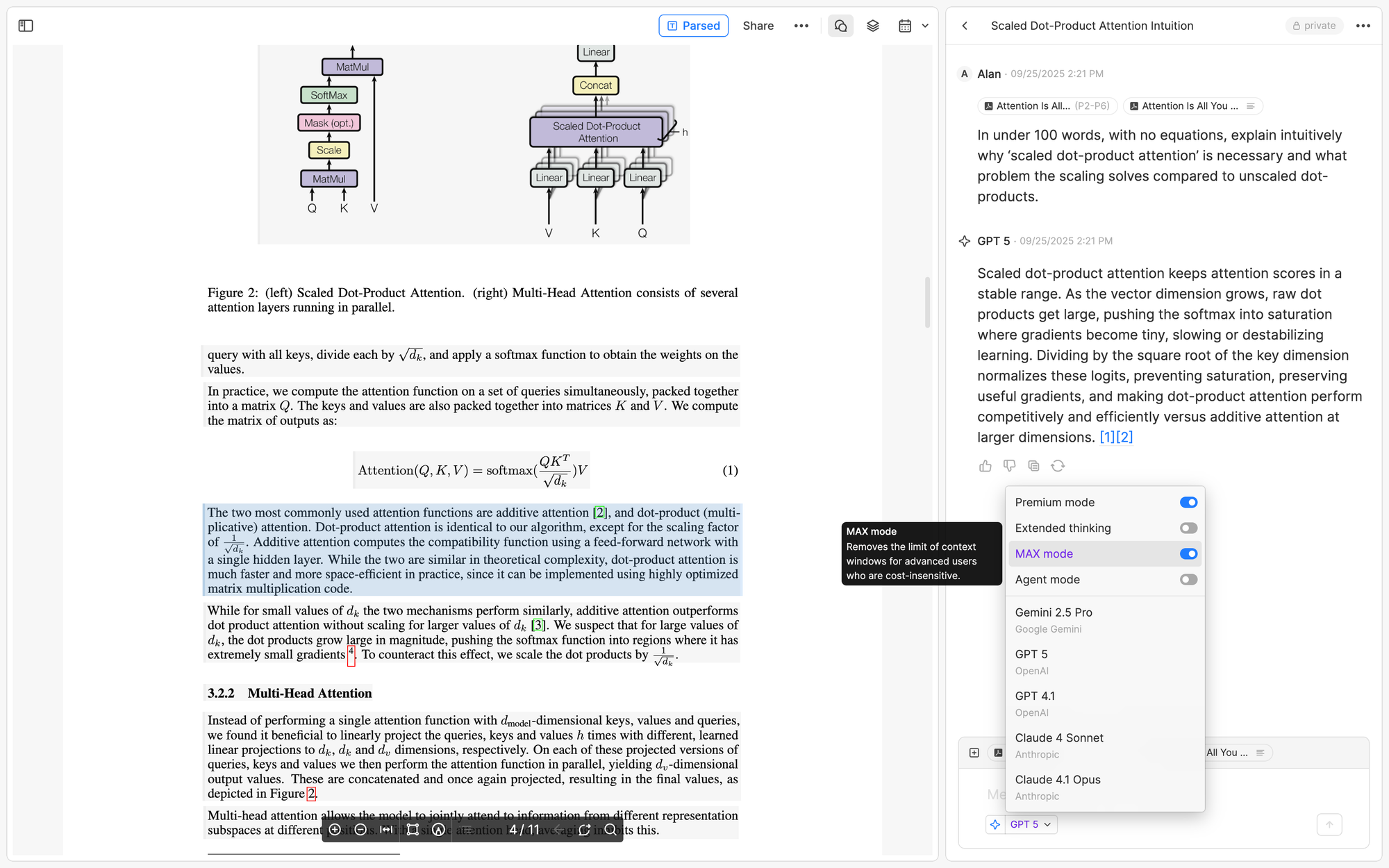
步驟二:製作學習素材
在把 PDF 轉成通用格式後,下一步就是利用它來準備學習用的素材,並將這些學習素材放到白板上。你可能會好奇,為什麼不直接邊讀 PDF 邊和 AI 對話就好?當然,你確實可以這樣做。但對於篇幅較長(例如 710 頁的課本)、需要長時間閱讀和思考的知識內容,我認為預先準備好學習素材有非常大的價值(詳細的原因我會在步驟三和步驟四解釋)。最簡單的做法,就是把內容複製貼到卡片上,然後依照書本的順序,在白板上從左到右排列。一般來說,我會讓每張卡片代表一個章節;如果章節太長,也可以讓每張卡片代表一個小節。
但如果這本書本身就不好讀——比如用外文或文言文寫成、充滿專有名詞、或是假設你有某些你其實沒有的知識——那麼一個更好的做法,就是先請 AI 幫你把內容轉換成更有利於你吸收的學習素材,再放到白板上。
轉換成什麼樣的學習素材最有效呢?你可以問自己二個問題:第一,你在學習上的強項和弱項是什麼?第二,這份教材本身有哪些特性?
例:我讀英文的速度算一般,但中文閱讀非常快(因為我是台灣人)。不過在人名和專有名詞上,我讀英文的速度反而快很多。基於我的強項,我會請 AI 把正文翻譯成中文,但將所有人名和專有名詞保留為英文。
請將所有內容一字不漏地翻譯成繁體中文,並且確保對中文讀者讀起來是通順的。人名要保持原文,專有名詞則要中英對照(以不影響可讀性為主)。請不要因為內容很長就分段翻譯。我要你一次一口氣全部翻譯完成,不用擔心輸出的內容太長,絕對不要遺漏任何一句話。
例:如果是歷史或人文類的書,我更喜歡先抓住整體架構、了解作者到底想表達什麼,接著才會去看細節。所以在這種情況下,我通常會請 AI 先幫我做一份符合我的需求的摘要,這份摘要就像我閱讀時的指南針,能幫助我在進入細節時不會迷路。以下是我可能會給 AI 下的 Prompt:
請替還沒讀過本章的讀者寫一份章節摘要,整理出所有主要觀點、論證和主題,並說明它們是如何相互連結的。同時指出作者想解答的核心問題,並闡明整個章節的邏輯或敘事脈絡,讓讀者在進入正文前,就能先掌握這一章的思路。語氣要淺顯易懂,但也要保留作者觀點的深度。
有趣的是,摘要在學習數學時其實沒那麼有用。學一個新的數學主題更像是在學外語:真正的理解來自於親手去處理定義、結構和證明,而不是閱讀一個濃縮的摘要。對學習數學來說,更有幫助的是一份「關鍵定義清單」,每個定義附上一段直觀的解釋,再加上一些能激發好奇心的引導問題,讓我在進入抽象內容之前能先建立動機。
當你把這些學習素材生成好之後,就可以把它們放到白板上。在我這次的示範中,我不是直接複製原始內容,而是請 AI 翻譯教科書的前 32 頁,並拆成 8 張卡片(綠色),每張卡片對應一個子章節或小節。
我也請 AI 幫每個子章節做了摘要,整理出我最在意的關鍵定義、公式和結論。接著我把這些摘要訊息(白色)拖到白板上,放在翻譯好的卡片旁邊,讓我可以先讀摘要,再深入閱讀細節。
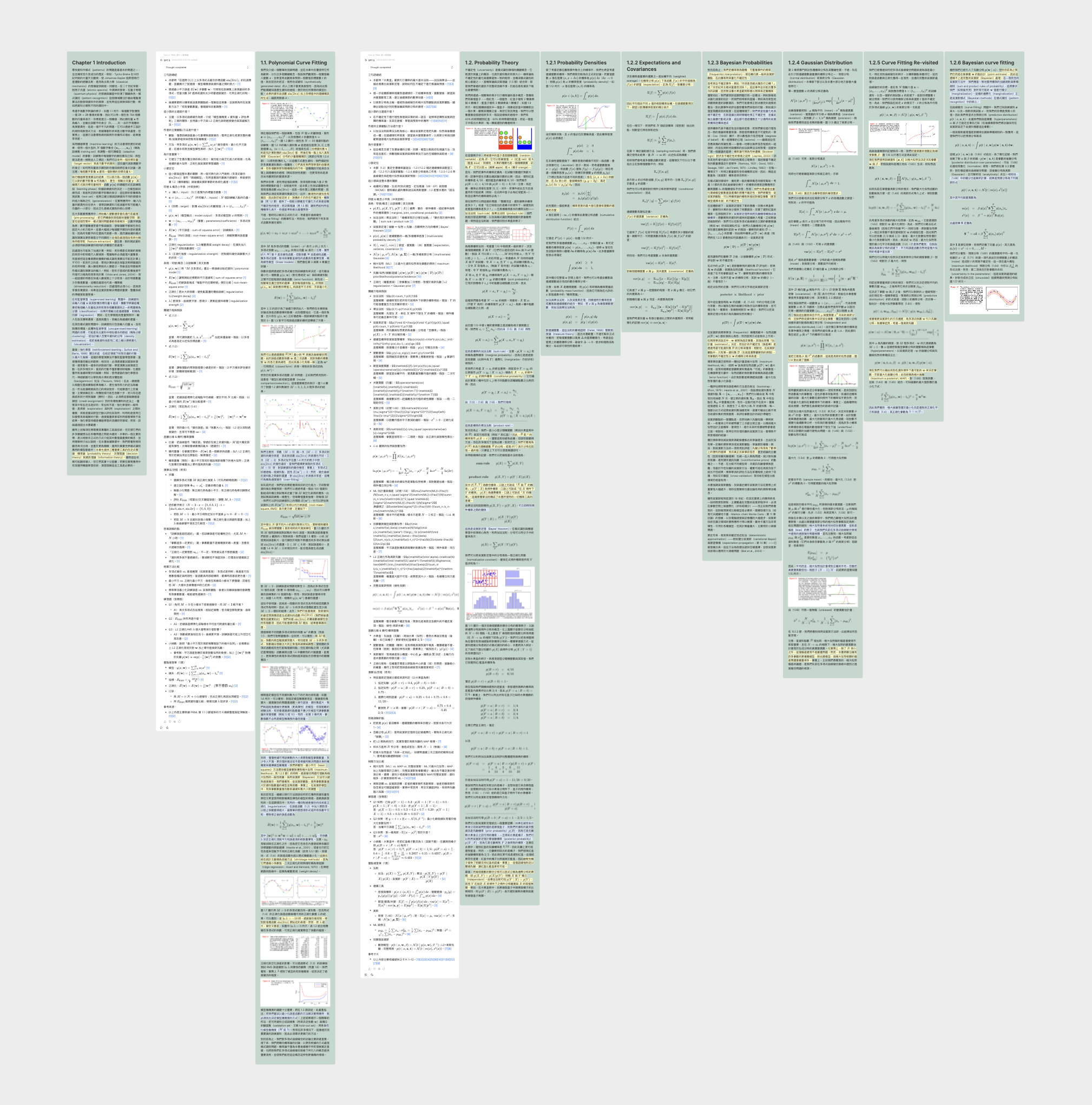
步驟三:從白板閱讀並與 AI 討論
當我把翻譯好的卡片和摘要依照課本的順序從左到右排列在白板上時,光是這個佈局本身就已經非常有用。它讓我能夠一眼就看到課本這 32 頁的內容。
為什麼這很有用呢?傳統上,無論是讀實體書還是電子書,最令我沮喪的地方就是在跨頁時需要花費的時間與精力。假設我在第 105 頁讀到一個概念,意識到它和之前第 79 或 87 頁的內容有關聯,為了在腦中建立這些關聯,我得手動翻頁去找前面的內容,這過程雖然只需要幾秒,卻可能會打斷我當下的心流。更討厭的是我不能同時看到這些不同頁的內容!
但是當整整 32 頁的內容已經全部攤開在白板上時,我只需要移動視線,就能迅速找到先前做過的重點劃記。這只需要幾毫秒,意味著我可以很常這麼做而不會打斷心流。我很驚訝這樣微小的差別——幾秒鐘對比幾毫秒——竟然能對專注與閱讀心流產生如此巨大的影響。
我想特別強調:這才是白板在學習過程中最能發揮價值的地方。許多人會把白板視為「視覺化」或「畫圖」的工具。他們會覺得自己要嘛是「視覺型思考者」(會用箭頭、心智圖、圖表),要嘛是「符號型思考者」(透過文章或程式碼表達想法)。但我認為這樣的二分法並沒有掌握到白板的本質。
白板的本質是一張巨大、沒有邊界的書桌。無論你是否覺得自己是視覺型思考者,每個人都需要一張書桌。而你的書桌大小,決定了你同時能看到多少資訊,進而影響了你的思考能延伸到什麼程度。當然,聰明的人往往在腦中有一張很大的「虛擬書桌」—也就是大腦的工作記憶,讓他們能在同一時間以更多資訊為基礎去思考。但當你面對資訊複雜度超過工作記憶容量的問題時,一張巨大的書桌、一個大螢幕,或是一個能容納龐大資訊的無限白板,就會成為最有用的工具之一。它可以把你從書本或電子閱讀器那個小小的矩形框裡解放出來。
回到學習的過程:當我把書的內容整理成卡片放到白板上以後,我會開始閱讀這些卡片並劃記重點。這裡的步驟看起來並不特別,主要的好處來自於 AI 給的翻譯、摘要,以及白板所提供的資訊密度。但最關鍵的地方來了:當我遇到困難、想要向 AI 提問時,它可以立刻掌握我當前所處的脈絡。
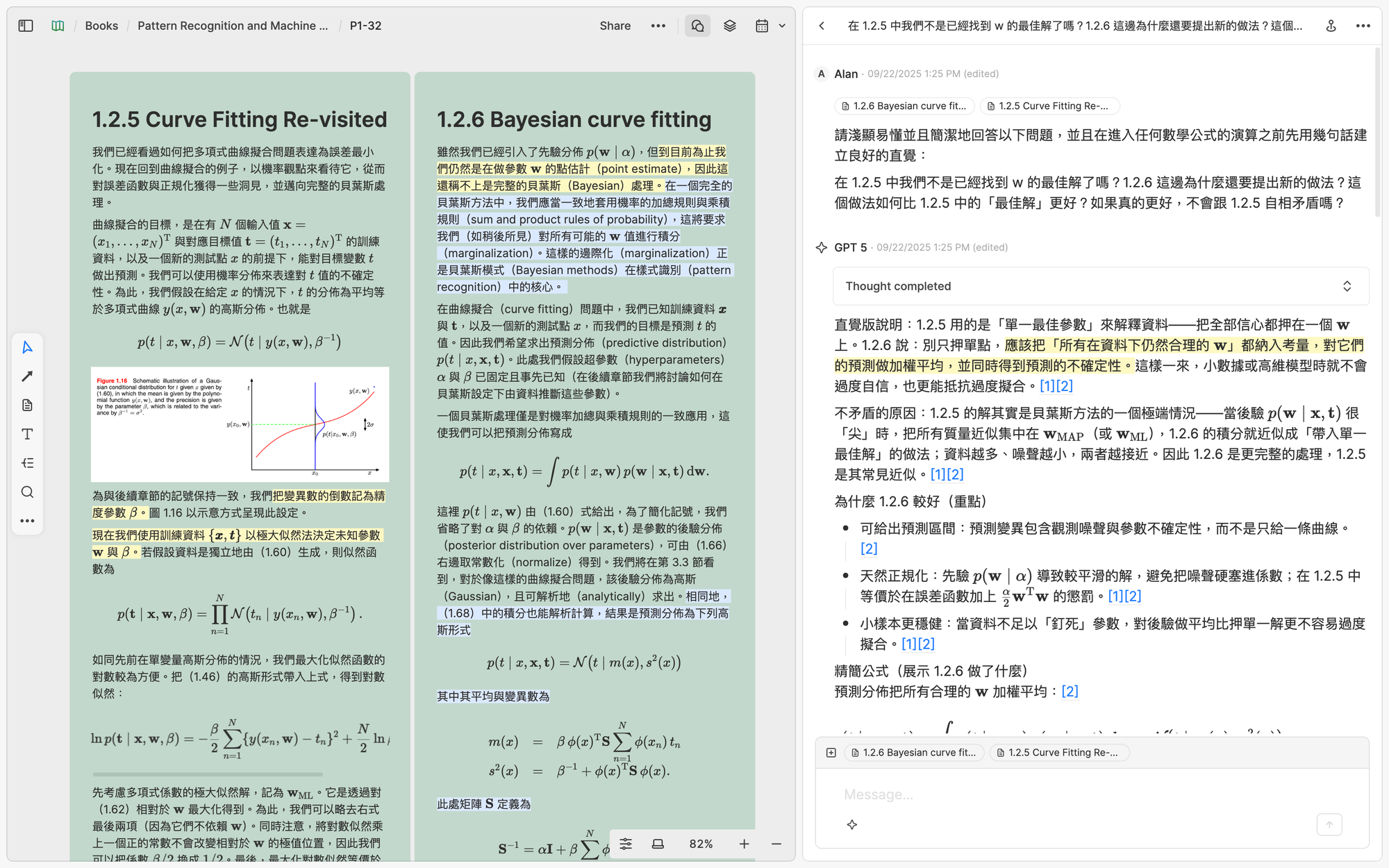
舉例來說,當我在讀「高斯分布」這張卡片時,裡面某個段落的解釋讓我感到困惑。這時:
- 我可以直接從這張卡片右鍵開啟與 AI 的對話,並引用那段令我感到困惑的文字請 AI 解釋。AI 會以整張卡片的內容為脈絡來回答我的問題;
- 我可以請 AI 現場舉一個淺顯易懂的例子來解釋這段文字給我聽、或是請 AI 設計一個假設性問題並用這段文字中所描述的知識來解決;
- 我可以和 AI 分享我當前對這段文字的理解,並請它判斷是否正確,甚至請它出題測試我的理解程度;
- 我甚至能讓 AI 讀取原本教科書的 PDF 檔,讓它在有完整脈絡之下告訴我作者寫這段文字的用意是什麼,這些細節是否在後面我還沒讀到的章節中變得重要。
這感覺就像是隨身帶著一位已經讀過整本書的教授——而且如果第一次得到的回答不理想,我還能換個問法重新得到更好的解釋。
我最近用這個方式開始讀好幾本教科書,我的感想是,天啊,我真希望大學時代就有這種工具。以前一旦在讀課本時卡住,我常常得等到教授下一次的 office hour 才能解決。現在 AI 能讓我立即跨過讀書時碰到的每一個障礙。
AI 和白板結合的另一個強大之處是:我可以把 AI 回覆的訊息直接拖到白板上,放在我從原文翻譯過來的卡片旁邊。這樣我之後隨時可以讓 AI 讀取整個白板,它不只能看到教科書的內容,也能看到我在這個白板上展開的每一個對話紀錄,進而更了解我的程度。
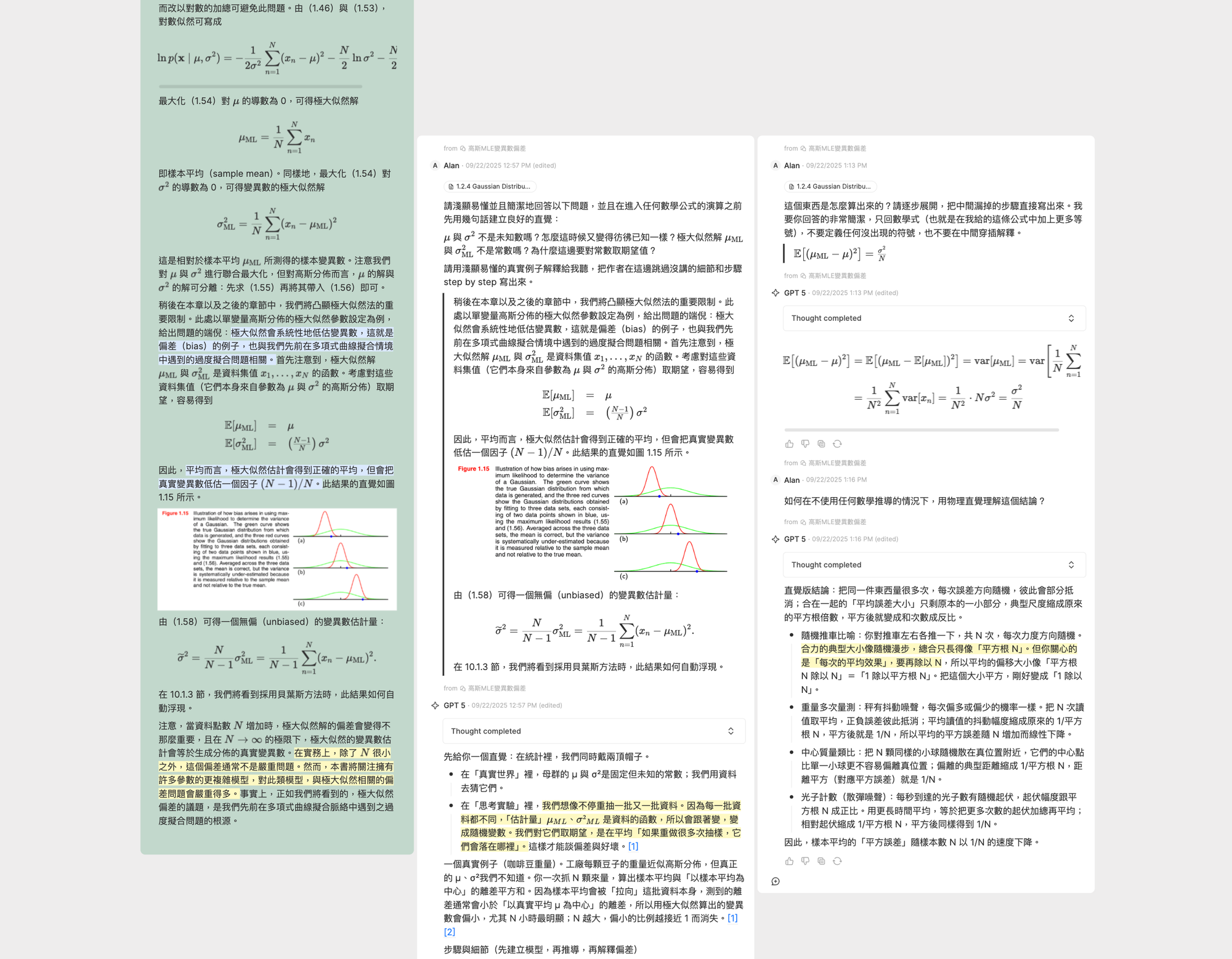
最後,白板上會同時呈現翻譯後的教科書內容(綠色卡片)、摘要、我的劃記和筆記,以及我和 AI 的完整問答記錄(白色訊息)。它成為一張無限的書桌,讓我在學習過程中的完整脈絡和每一個思考的步驟清晰可見。這意味著,如果我昨天讀了兩個小時,今天只要看一眼白板,就能立即回到當時的狀態,清楚知道該從哪裡繼續。
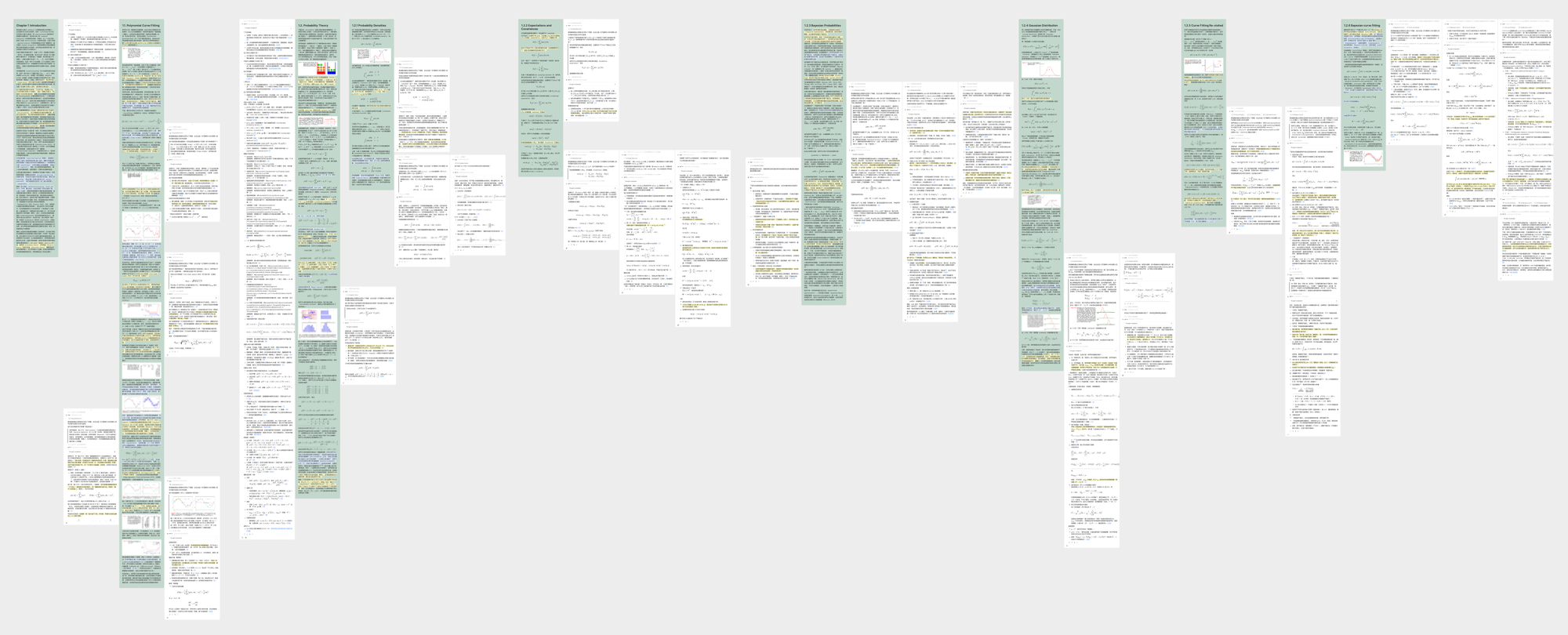
步驟四:用自己的話做筆記
假設我今天花了兩個小時閱讀(步驟三)。在閱讀結束、記憶還鮮明的時候,我一定會做筆記。我的筆記風格相當簡單:我會開一個空白筆記,嘗試把今天學到的內容用自己的話重寫,好像我要教給別人一樣。這個過程能幫助我發現並填補閱讀時沒有注意到的邏輯空隙。這和我一些教授朋友的做法類似——當他們想學習一個新領域時,他們會直接開一門課來教這個領域。
不過,所謂的「用自己的話重寫」其實不完全精確。實際上,我的做法是把這個空白筆記放在側邊欄,讓我可以同時看到它和白板。接著,我會把白板上我認為重要或有啟發性的內容——無論來自教材卡片還是 AI 訊息——複製貼上到筆記裡,再接著編輯、重塑這些我貼上的內容,用自己的敘事方式改寫。舉例來說,當我學習 PRML 時,我顯然沒有時間重打一遍所有的 LaTeX 公式。我通常都是直接將書的內容複製貼上(有時會做些修改),然後在這些公式下方加上自己的解釋。
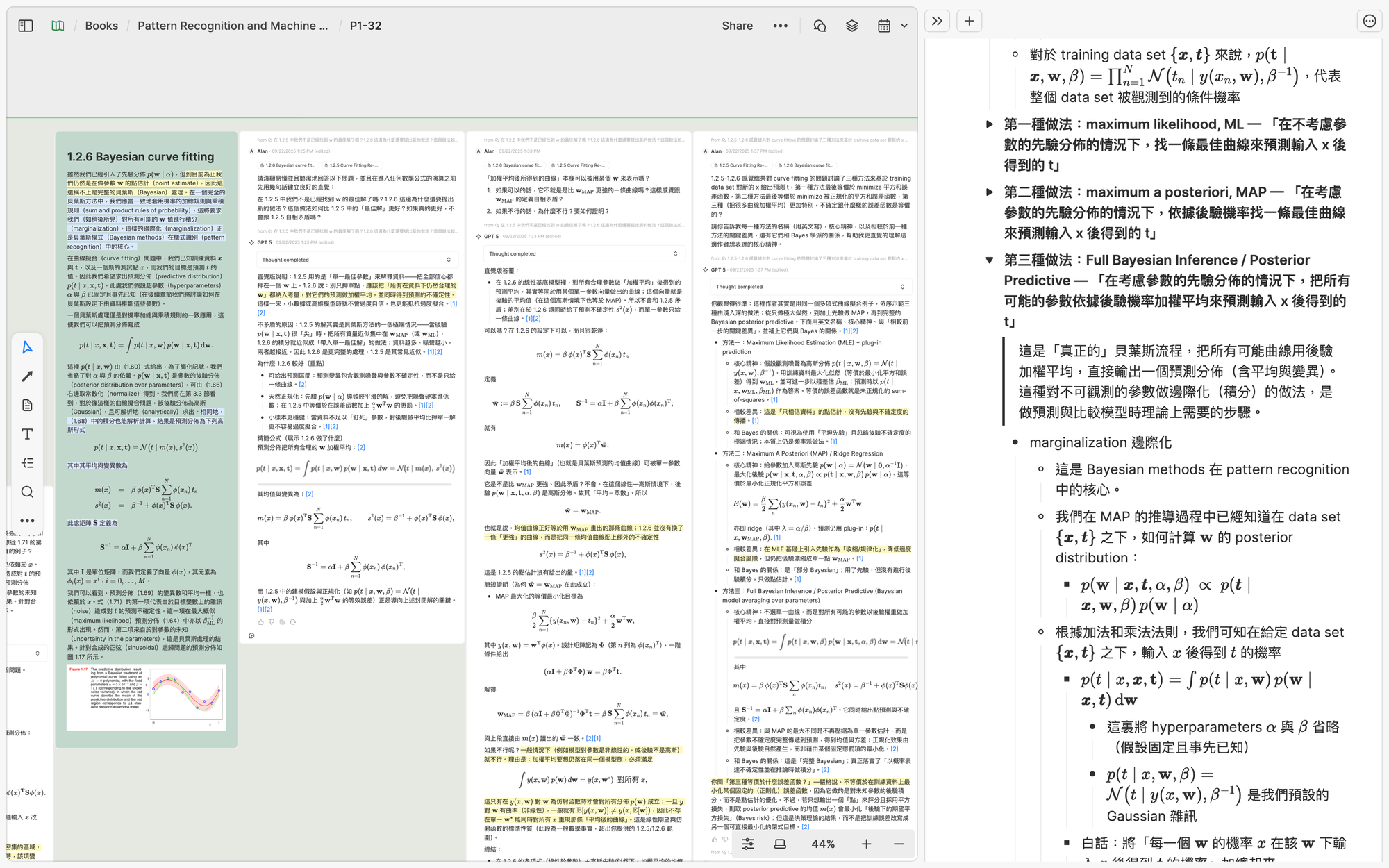
這個編輯過程中一個關鍵環節是組織:我會將筆記依照主題整理成巢狀的條列結構。這能幫助我在腦中建立清晰的知識架構、找到概念之間的關聯。同時,它也迫使我審慎思考哪些內容是真正重要、值得保留的,哪些則可以刪掉。
總而言之,我每天的閱讀基本上就是不斷重複步驟三 → 步驟四的過程:閱讀、發問、做筆記,然後繼續閱讀。經過幾天之後,當我這份筆記的內容累積得愈來愈多、可能包涵一整章或兩章的範圍時,我就會進入步驟五,開始視覺化地統整這些筆記。
步驟五:視覺化與統整
幾年前,我寫過一篇叫 The Best Way to Acquire Knowledge from Reading 的文章,在裡面已經詳細解釋過步驟五的過程,所以我這裡不重複所有細節,只給一個簡短的版本:當筆記變得非常長時,我會花時間把它拆解成更小的筆記,並視覺化它們之間的關係。我發現這個過程對於加深理解非常有幫助。這也是畫箭頭和建立連結特別有用的階段。
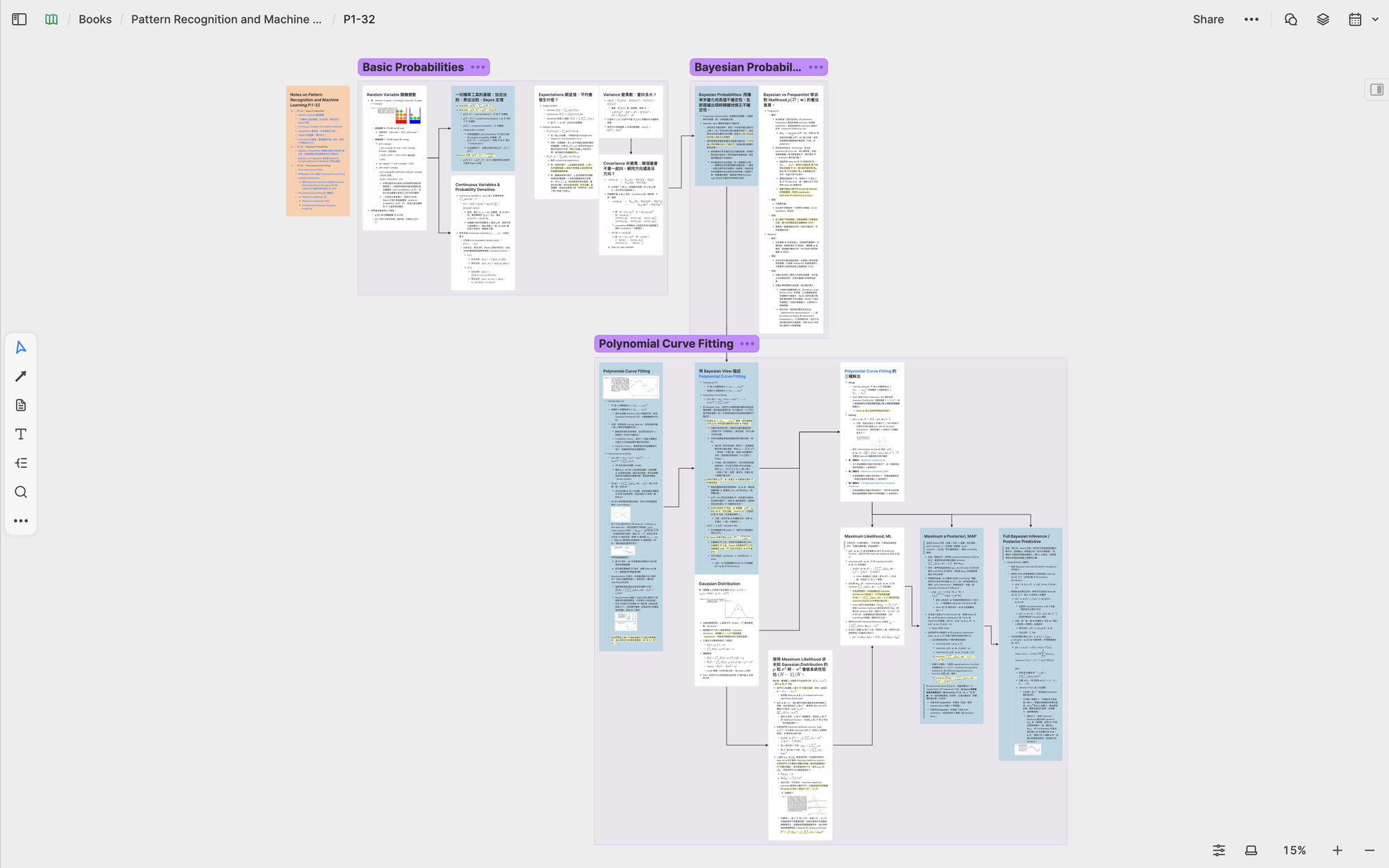
透過在白板上拆解和視覺化地重組筆記,我不僅能夠釐清單一本書的內容,也能更容易地把不同書籍與論文中的想法統整起來。當我不只是單純學習,而是在研究一個領域時,做這件事情特別有價值。
結論
現在我們可以回顧整個流程。如下圖所示,左邊大片的綠色區域代表我的學習素材與和 AI 的討論。每天完成當天的學習後,我都會把筆記記錄在同一張卡片上——也就是中間的黃色卡片。當這張卡片累積到一定的內容量時,我會把它拆分成多張小卡片並將其視覺化,形成右邊的藍色區域。
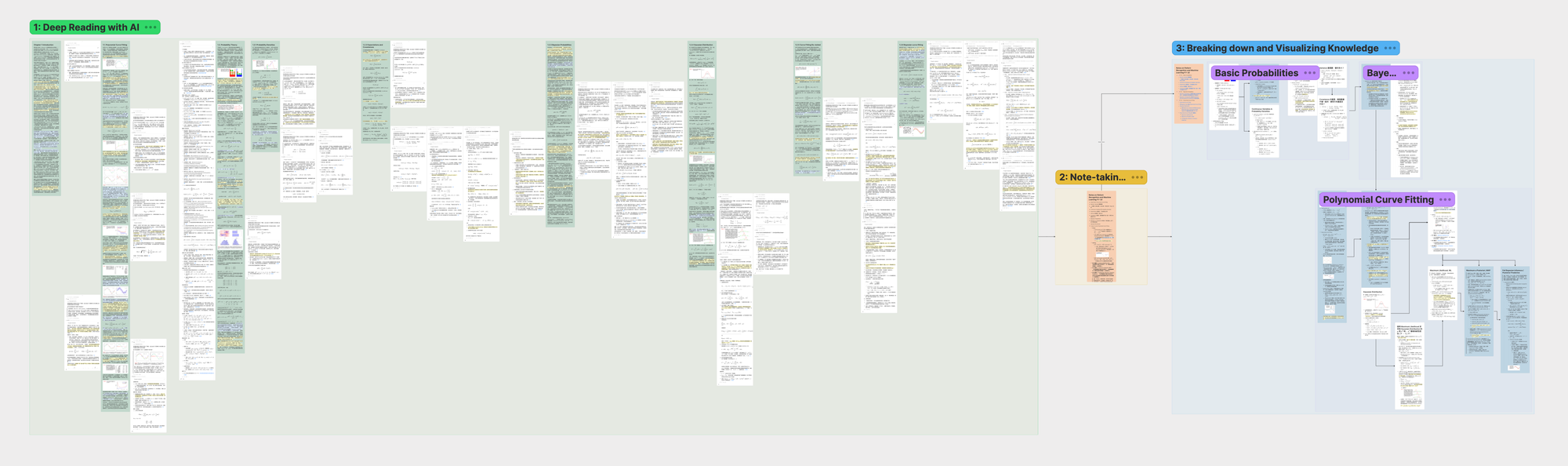
PDF 解析器、白板與 AI 的整合,讓我在學習與思考進階教材時,能夠更好地維持心流狀態。而我相信這僅僅只是開始——在這個學習過程中,我注意到其實有很多部分都可以透過開發 AI Agent 來自動化(特別是第二步驟「建立學習素材」)。隨著 AI 的進步與功能的演化,我們將愈來愈接近「AI 老師」的時代——未來 AI 將不僅能理解最艱深的教科書,還能直接在白板上把知識教給你。這才是最令我感到興奮的地方!
許多人說 AI 是炒作,也有人認為過度依賴 AI 等於「外包思考」,會讓人失去思考能力。但我的經驗完全相反。對我來說,AI 反而讓我能挑戰更艱深的教材,並投入更多時間去思考。它是我遇過最好的老師與思考夥伴,而我對「好老師」的標準一向非常嚴格。
在學習這件事上,「外包」根本沒有意義。AI 幫你解出一百道數學題,不會讓你的數學更好。但如果你在這一百道題裡遇到瓶頸時請 AI 給你一些提示,反而能讓你保持動力並堅持下去。如何使用好像 AI 這樣的工具,最終還是取決於你自己。
當我創立 Heptabase 時,我的夢想是打造一個最強大的學習與研究工具,讓能我學習任何我感興趣的主題,不論它有多困難。這也是為什麼我們的網站一直以來的標語都是:「理解複雜的主題。」
表面上,Heptabase 可能看起來只是一個白板和筆記軟體。但在它的核心,每一項功能都是為了同一個目的所設計:幫助人們處理龐大、艱深的知識內容。過去幾年,我們為了這個願景打造了許多功能,但直到近期 AI 的突破,我才真正感覺到我們離實現這個夢想已經非常接近。能生活在這樣一個特別的時代,實在是一件幸運的事。
最後,我想引用 Douglas Engelbart 在 Augmenting Human Intellect (1962) 中的一段話,它完美地表達了我對 AI 如何改變學習的看法。簡單來說:許多高階的學習與解決問題的方法,只有在初階能力變得快速而高效之後,成本上才會變得可行。而多虧了 AI,這些初階能力如今已比歷史中任何時候都來得更快、更有效率。
在某一項具體能力上的直接創新,可能會對整個能力階層產生深遠影響。這種變化可以向上傳遞:更高層的能力能夠利用這項被改變的能力,於是它們可以重新組織,充分發揮這項變化以及中間層能力的提升。這種變化也可以向下傳遞:高層的新能力會讓低層原本隱藏的潛在能力被激發並發揮作用。這些能力在過去可能無法發揮作用,但因為高層能力的改變,現在變得可用。
[…] 為了實現「積極提升人類智力效能」這個目標,關鍵在於我們要能夠貫穿整個能力階層,持續探索並推進這些「新可能性的鏈條」(這需要一種系統性的方法)。同時,我們也要意識到,新的能力往往來自於對既有與新興能力的重新組織與整合(這需要一種系統工程式的方法)。
附錄:如何找到最好的書籍與合法的 PDF
在學習新的主題時,最容易被低估但卻至關重要的一步,就是挑選好的教材。若你接下來幾週要花 20 小時以上閱讀一本書,那麼花些時間研究該讀哪一本,將會是非常值得的投資。
在搜尋書籍時——無論是教科書或其他書籍——我總是先從詢問 AI 開始。一個設計良好的提示(prompt)能帶來巨大差異。好消息是,你不需要是寫提示的專家;相反地,你可以請 AI 幫你設計提示。例如,我可能會先從這樣的問題開始:
如果我想要請 AI 幫我找到學習機器學習的最佳教科書,我應該使用怎樣的提示才是最好的?
經過幾輪來回修正後,我可能會得到如下的版本:
你是一位機器學習領域的專家研究員與教師。我希望找到最適合用來學習機器學習的唯一最佳教科書。請先列出機器學習的主要學派(例如:統計學習、機率建模、深度學習、理論/計算學習理論等)。對於每個學派,請推薦一本最具權威性且在教學上最有效的教科書,並解釋為什麼它最能代表該學派。
接著,請比較這些學派在以下面向的差異:它們在現代機器學習中的重要性,在直覺與嚴謹數學解釋之間的平衡程度,以及在建立深度專業能力上的長期價值。
最後,請分析其中的取捨,並建議我應該從哪個學派開始學習,因此應該先讀哪一本教科書,並清楚說明為什麼它最符合我的背景與學習風格。
一旦確定了提示,就將它丟給最好的模型並開啟「思考模式」。最近我喜歡使用 GPT-5 Thinking,但最佳模型通常每隔幾個月就會變動。
不要盲目接受 AI 的第一個答案。以下是一些交叉檢驗的方法:
- 詢問多個模型:看看哪些書籍反覆被提及。
- 研究作者背景:他們是否是該領域的領軍人物?是否任教於頂尖大學,或在產業中有重大貢獻?他們最重要的著作是什麼?
- 檢查實際使用情況:該書是否被頂尖大學用作教科書?
- 查看社群回饋:瀏覽 Goodreads、Reddit 或其他論壇——讀者是否覺得這本書有價值且易讀?
- 詢問專家或可信賴的朋友,特別是對該科目有深厚功力的人。
挑選書籍的一個實用準則是:選一本對你來說「剛好有點難以企及」的書。理想狀態下,它應該是那種若靠自己單打獨鬥會覺得太難,但在博士級導師指導下卻能勉強應付的書。
- 如果你需要在閱讀每一句話時都依賴 AI,那這本書可能對你來說太難了。
- 如果你只需要每隔幾段才求助 AI,那這本書可能比較適合你,因為它在過去對你來說太過困難,但如今你可以靠 AI 的協助來跨越理解時遇到的障礙。
一旦選定了書籍,接下來可以檢查它是否有合法的開放存取 PDF。
- Project Gutenberg 提供超過 75,000 本文學、哲學、科學及其他領域的公共著作。
- 對於計算機科學/數學領域,我蠻推薦 FreeTechBooks。這個網站上的書籍全都由作者或出版社官方網站公開提供。
- 一些經典著作有專門的網站。例如,The Feynman Lectures on Physics 以及 David Hume 的所有著作,都有專屬網站可免費瀏覽所有內容。
- 也可以查看作者的個人網站。許多作者會在上面分享他們撰寫的教科書的免費檔案。
如果沒有可用的 PDF,另一個選項是購買書籍掃描器。你可以先買下實體書,再將它掃描成 PDF 供自己學習使用,並嚴格限制在教育用途上——務必要遵守所在國家的著作權法規。